Say hello to peace of mind.
Routines is the AI assistant for elder care at a distance. Know when all is well— and when it isn’t.
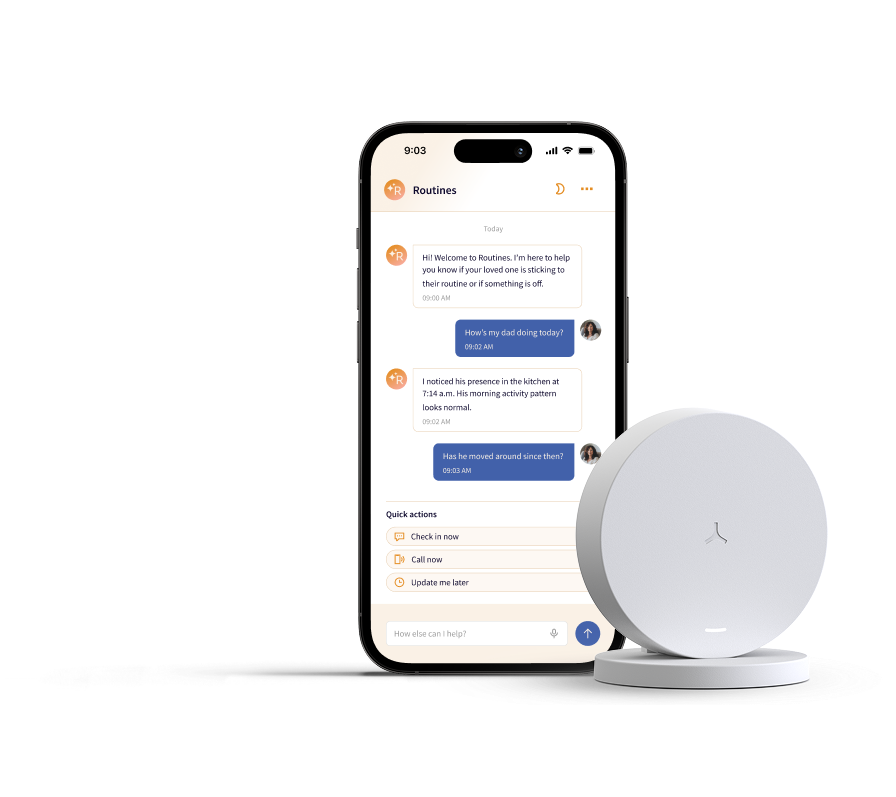
Routines uses a simple, anonymous radar sensor. Plug it in, connect to WiFi, and in minutes start learning your loved one’s rhythms.
Life happens. Routines is ready.
“Dad’s caregiver is late”
You’ll know when the caregiver arrives and how long they stay—or to check in if they don’t show up.
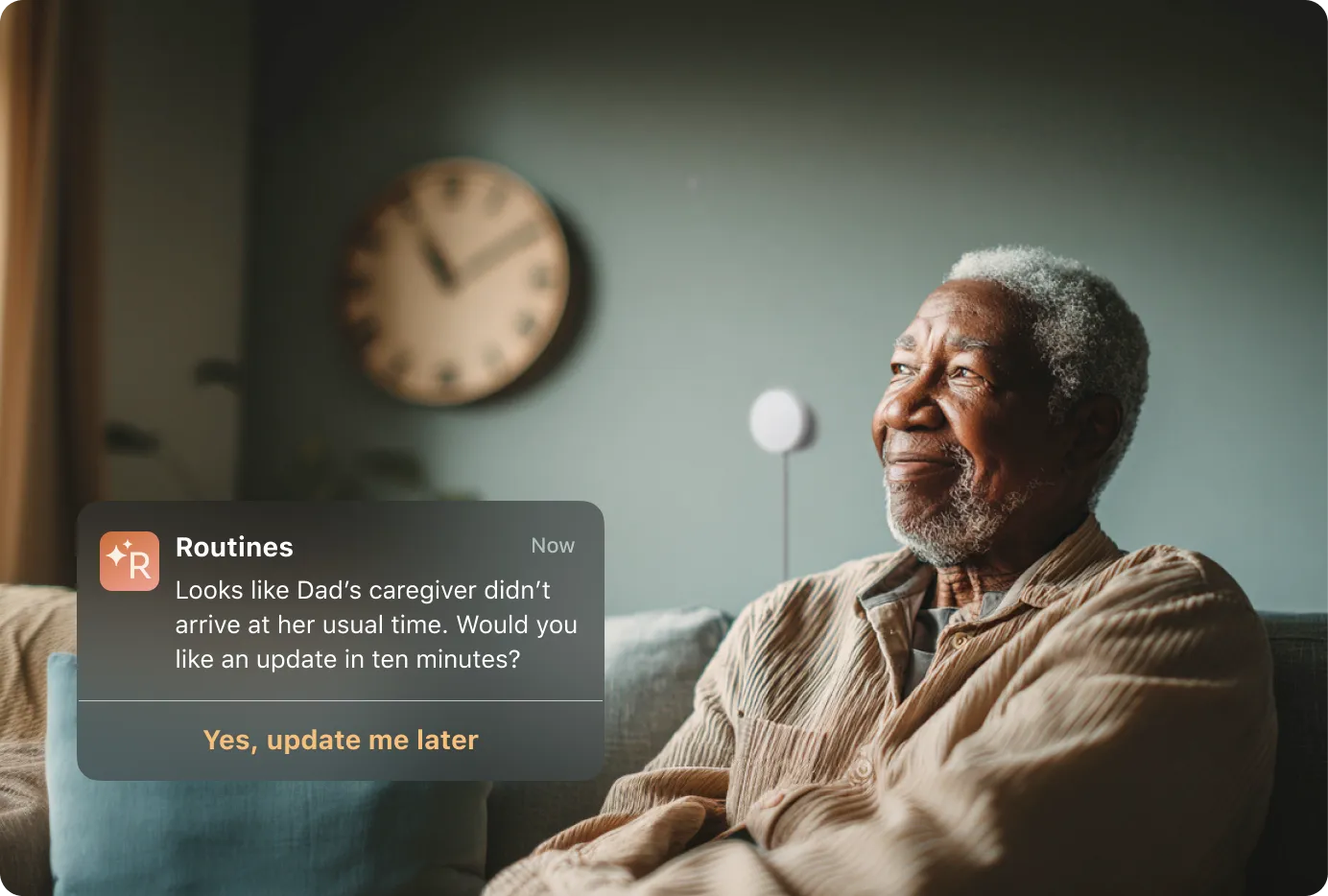
“Mom’s at home”
Routines learns sleep and wake schedules—and time spent in different rooms. You’ll always know how their day is going.

“Sam isn’t home yet.”
Get alerted to any major deviations from the daily schedule so you can check in right away.
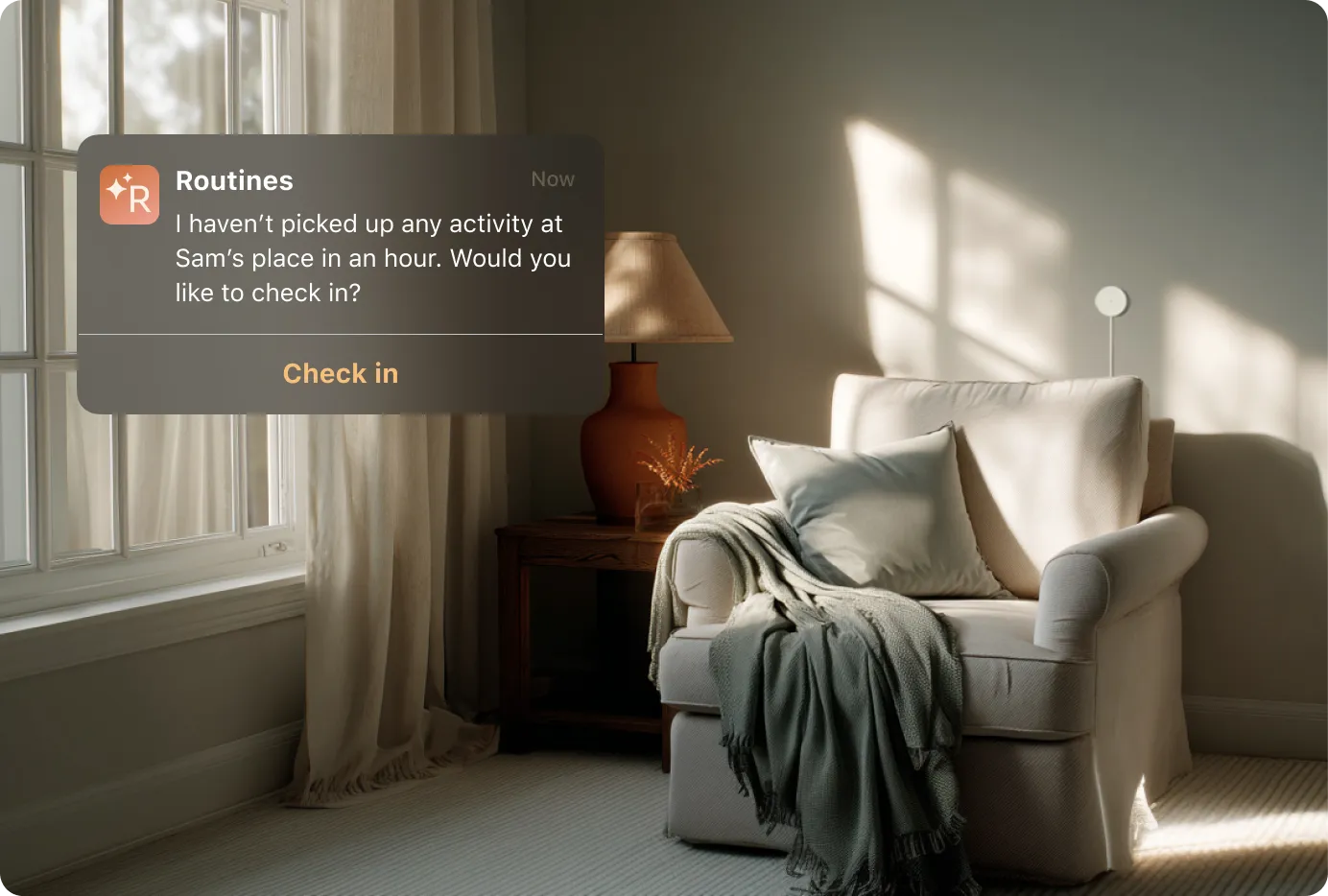
“Grandma’s had two room visits today.”
Know about care frequency with camera-free sensors designed for residential facilities.
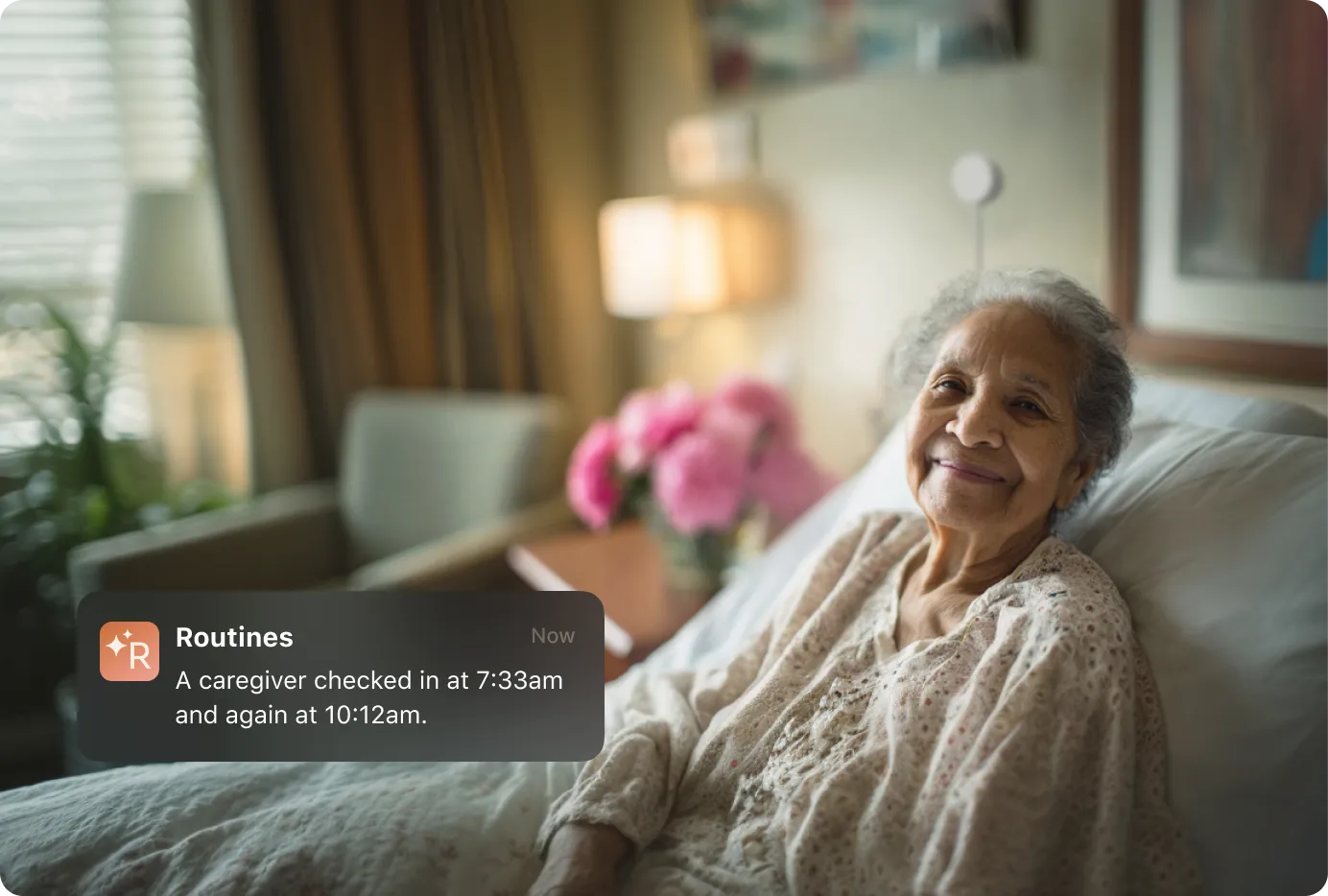
Your AI assistant, powered by safe sensors
The privacy-first, drama-free alternative
Respects privacy—
unlike a camera
Always on—
unlike a smart watch
Effortless—
unlike a Life Alert
A care assistant that speaks your language
Our AI turns sensor data into calm, clear updates, reassuring you or guiding your next steps.
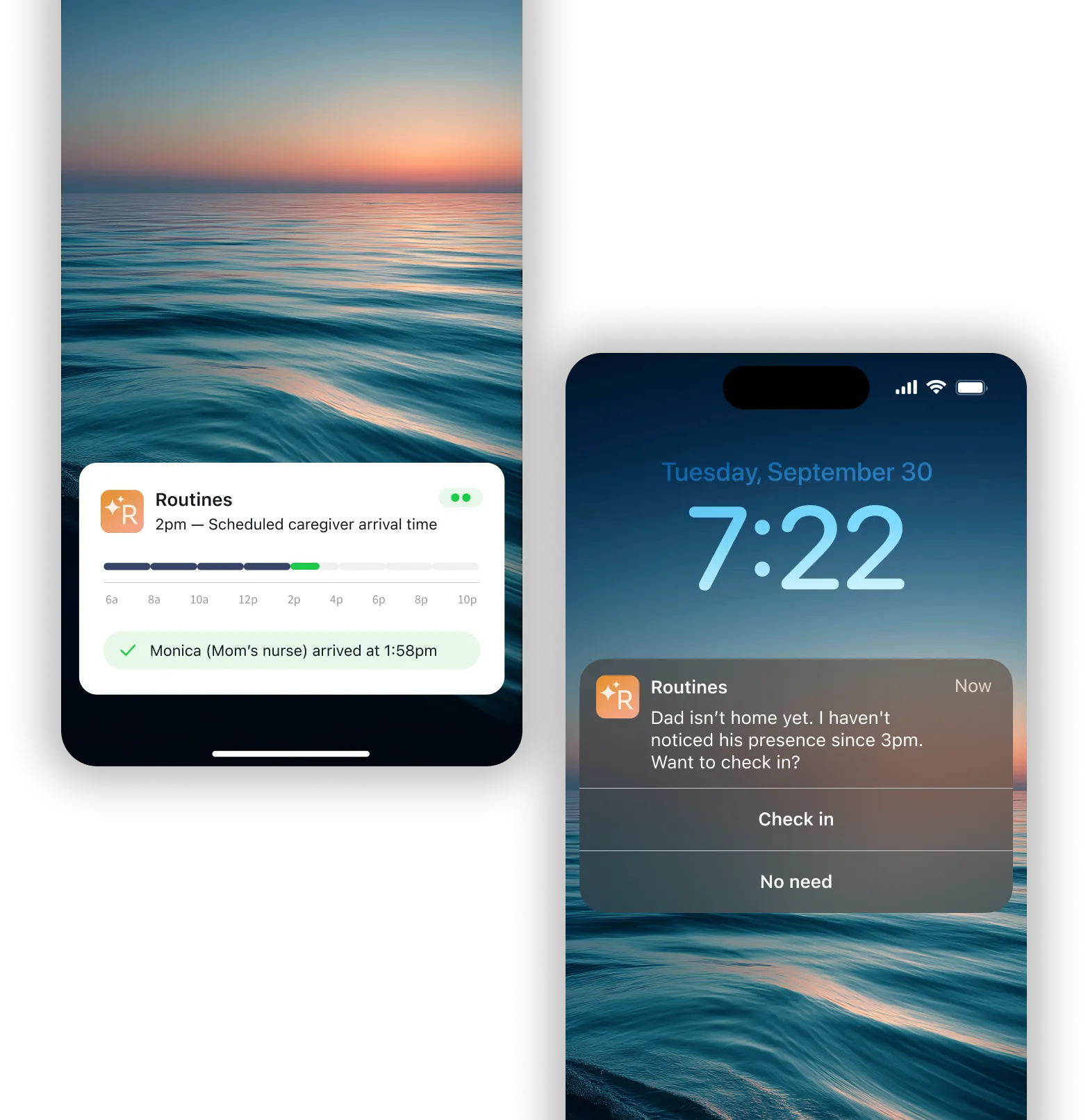
Clear updates, transparent pricing
One sensor powers Caregiver Routine. For Senior Routine, three sensors give the best coverage—one for each key room.
Caregiver Routine
$99 for 1 sensor
+ $10 per month
Verify when caregivers arrived and how long they stayed.
- iOS app
- Real-time caregiver arrival, delay and departure alerts
- Daily and weekly visit summaries
Senior Routine
$299 $229 for 3 sensors
+ $30 per month
Monitor seniors’ routines throughout the home, including caregiver visits.
- iOS app
- Real-time caregiver arrival, delay and departure alerts
- Daily and weekly visit summaries
- Cover kitchen, living room and bedroom to discern patterns in commonly used areas
- In-app or text message alerts when patterns shift

Peace of mind is almost here
Join the waitlist for early access to Routines in fall 2025, a new way to care for your loved ones when you’re not right there.
Know more, worry less
A little update can go a long way
Mom

Daughter

Caregiver

Your questions, answered
Routines will be available across the United States in fall 2025. We're continually expanding, so please join the waitlist to be notified of availability in your area.
No. Routines uses sensors that don’t have cameras or microphones, only anonymous radar to detect presence, movement and inactivity. That way we ensure complete privacy at all times.
Absolutely. Density's sensors use safe, low-power radar technology, similar to common household devices like WiFi routers. The sensors emit far less energy than everyday electronics and meet all FCC safety guidelines.
Radar-based sensing is highly accurate and reliable for detecting human presence, room transitions, and inactivity. The sensor will be working as soon you complete the install and the white indicator light illuminates. Routines continuously learns your loved one's normal patterns, alerting you promptly and accurately if something seems unusual.
Routines verifies caregiver arrivals by detecting their presence, time spent and movement in specific spaces. You'll receive timely notifications confirming when a caregiver arrives and how long they stay—eliminating guesswork and ensuring reliable, accountable care.
Routines doesn’t directly detect falls or diagnose health issues. Instead, it identifies unusual behavior patterns, such as prolonged inactivity or significant deviations from daily routines. This allows you or caregivers to promptly check in if something seems off.
Routines is different in two important ways.
First, it prioritizes privacy by never using cameras, microphones or wearable devices, instead using discreet radar technology to detect activity patterns.
Secondly, Routines learns individual behavior and provides non-intrusive alerts in a conversational style, rather than generic or invasive monitoring methods that may be offputting to your loved one.
Routines is made by Density, a technology company specializing in anonymous occupancy measurement. We measure millions of square feet of office and hospitality space all over the world. Routines is our first product made for elders and their families.
Andrew Farah, the founder of Density, experienced first-hand how hard it is to balance a senior’s desire for independence with a family’s need to stay informed of their wellbeing. Routines is designed to ease that burden.
Routine uses self-installable, plug & play sensors. Setting it up takes less than ten minutes and can be done by anyone, no technical expertise required.
All you need are the sensor(s), a WiFi connection, an iPhone or iPad, and access to electrical outlets. No special tools or technical knowledge are required.
Yes. As a user of Routines, you should get consent from your elder (or any other individual being monitored) before installing it to comply with privacy requirements. Routines was made to facilitate transparency between you and your loved one so we recommend including them in the set up of Routines as much as possible.









